Did you know that a computer is attacked on average every 39 seconds? In today’s hyper-connected world, protecting your digital life is more crucial than ever. And for millions who rely on Windows, Microsoft Defender Firewall stands as the first line of defense against these constant threats.
Often overlooked and sometimes even disabled, this built-in security tool plays a vital role in safeguarding your system from malicious software and unauthorized access. But how well do you really understand it? This article will demystify Microsoft Defender Firewall, exploring its core functions, how to configure it effectively, and troubleshooting common issues.
Whether you’re a seasoned IT professional or a casual computer user, you’ll gain valuable insights into maximizing your protection and ensuring a safer online experience. Ready to take control of your digital security?
Understanding Microsoft Defender Firewall: Your PC’s First Line of Defense
Microsoft Defender Firewall stands guard, a silent sentinel shielding your system. It operates quietly in the background, analyzing network traffic. This built-in protection is vital for maintaining your online safety and privacy.
Think of it as a doorman, carefully checking IDs before allowing entry. It prevents unauthorized access and curbs malicious software. It’s your initial defense against the digital wilds.
Unlike third-party solutions, Defender Firewall comes pre-installed and ready to go. This saves time and ensures immediate protection. Regularly updated definitions keep it equipped against novel threats.
Therefore, knowing the intricacies of this tool empowers you to strengthen your security stance. Let’s unravel the features that secure your digital domain.
What is Microsoft Defender Firewall and Why is it Important?
At its core, Microsoft Defender Firewall is a stateful firewall. It scrutinizes incoming and outgoing network traffic based on rules you define. It assesses connections’ legitimacy.
Its importance stems from the pervasive nature of cyber threats. Malware constantly probes for vulnerabilities. A robust firewall is essential to thwart these incursions.
Without this protection, your computer becomes an easy target for hackers. They could access personal data, steal financial details, or install malware. All this can occur without warning.
Defender Firewall acts as a gatekeeper. It prevents these attacks before they can wreak havoc. A strong firewall establishes a bedrock foundation of computer security.
Moreover, the integrated nature of the firewall with Windows security features adds another layer of protection and seamless experience for the user.
Ultimately, the purpose is to establish a shield that prevents unauthorized access and ensures safe and secure network communication.
Key Features of Microsoft Defender Firewall
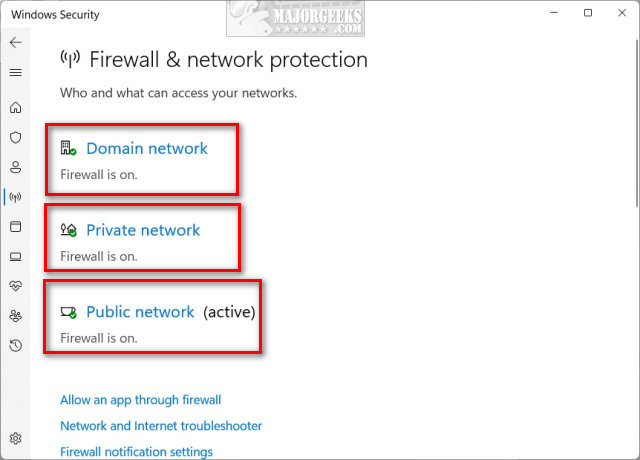
Defender Firewall boasts a range of features, enhancing your control. The main controls offer granular configuration. This is especially true when it comes to managing allowed and blocked programs.
Application rules allow you to specify which programs can communicate. You can define separate rules for different network types. This gives tailored protection based on your network environment.
Connection security rules further refine protection. These can require encryption for connections between specific computers. This adds another level of security for sensitive communications.
The advanced settings panel unveils a treasure trove of options. Here, you can customize inbound and outbound rules. You can also refine logging parameters for audits.
Furthermore, you can easily restore the default settings. This offers a safety net should you make unwanted alterations. The process is relatively straightforward and simple.
Beyond the basics, it can be configured to deal with specific security needs. Configuration options allow you to customize the firewall rules based on the level of security and usability needed.
Configuring Microsoft Defender Firewall for Optimal Security
Optimizing Defender Firewall involves understanding its various configurations. Start by reviewing the default settings to see if they align with your needs. Think about specific applications.
Carefully add exceptions only for applications you trust. Avoid broad exceptions, as they could compromise security. Granularity is key to a secure configuration.
Regularly audit your firewall rules to ensure they remain relevant. Remove any obsolete or unnecessary exceptions. A lean configuration enhances security and performance.
Use the connection security rules to secure communications between computers. Implement IPsec for encryption and authentication. This offers heightened security.
Logging features are crucial for monitoring potential security breaches. Review logs to identify suspicious activity. A watchful eye keeps your system safe and sound.
You should use a strong password and use multi-factor authentication (MFA) whenever possible, and ensure that the firewall is always up-to-date.
Troubleshooting Common Microsoft Defender Firewall Issues
Firewall issues sometimes arise, hindering network connectivity. A blocked application might prevent you from using certain tools. Understanding the causes is key.
First, check if the application is explicitly blocked in the firewall. Review the list of blocked apps and remove any that you trust. This restores connectivity.
If an application still can’t connect, examine the application rules. Ensure the rules are configured correctly to allow the necessary traffic. Specific rule sets are paramount.
Network discovery issues can sometimes stem from firewall settings. Ensure network discovery is allowed through the firewall. This allows your computer to find others on the network.
Restoring the firewall to its default settings resolves many issues. This is a good option if you’re unsure where the problem lies. Start fresh and reconfigure.
Another troubleshooting tip is to check the firewall log files for detailed insights into blocked connections and potential issues. By monitoring these logs, you can identify patterns or specific applications that are being consistently blocked.
Microsoft Defender Firewall vs. Third-Party Firewalls
Choosing between Defender Firewall and third-party options involves weighing benefits. Defender is free, integrated, and easy to use. Third-party firewalls often provide more advanced features.
Defender’s simplicity makes it suitable for most home users. It offers adequate protection without overwhelming complexity. This is especially good for average users.
Third-party firewalls frequently incorporate intrusion detection systems. They also include advanced reporting and customizable security policies. They come with many tools.
However, these additional features often come at a cost. Third-party firewalls usually require a subscription. This is important to keep in mind.
Ultimately, the best choice depends on your specific needs and comfort level. Evaluate features, cost, and ease of use. See what fits you best.
Defender Firewall provides a solid baseline level of protection for most users, while third-party firewalls offer more advanced features for those with complex security requirements.