Did you know that network downtime costs businesses billions of dollars annually? For organizations, even small disruptions can translate into significant financial losses and frustrated users. Maintaining a healthy and efficient network is crucial, and that’s where network monitoring comes in.
This article dives into the world of free and open-source network monitoring tools specifically tailored for Windows environments. We’ll explore why these tools are essential for gaining visibility into your network’s performance, identifying bottlenecks, and proactively addressing potential issues before they escalate.
Discover how these cost-effective solutions can empower you to keep your Windows-based network running smoothly, minimizing disruptions, and optimizing your overall IT infrastructure. Get ready to unlock the power of open source and take control of your network’s health.
Free Open Source Network Monitoring Tools for Windows
Keeping tabs on your network’s performance is crucial, but you don’t always need to break the bank. Luckily, a bunch of awesome free and open-source network monitoring solutions play well with Windows. Let’s dive into some prime options!
These tools give you visibility into what’s happening on your network. This includes bandwidth usage, server health, application performance, and security threats. Spotting problems before they snowball is what it is all about.
Open-source means you’re not locked into proprietary software or licensing fees. Plus, you often get a vibrant community backing the project, which can provide support and new features. Sounds good, right?
We’re going to explore a few of the best free, open-source tools designed to help you keep your Windows-based network running smoothly. From simple traffic analyzers to comprehensive monitoring platforms, we’ve got you covered.
Why Use Open Source Network Monitoring?
Choosing open-source for network monitoring offers several compelling benefits. First, there’s the price tag – or lack thereof. No hefty licensing fees mean more cash for other areas of your IT budget.
Flexibility is another big win. You can often customize these tools to fit your exact needs. Modify the code, add integrations, or tweak configurations to make it perfect for your specific environment.
Security can also be a strong point. With open-source, the code is publicly available for review. This allows for greater transparency and often leads to quicker identification and patching of vulnerabilities.
Furthermore, you will tap into a community of developers and users. This can offer valuable support, shared knowledge, and readily available solutions to common issues. Imagine getting that type of assistance freely.
Top Free Open Source Tools for Windows
Now, let’s get to the good stuff! There are several awesome free and open-source network monitoring utilities that run beautifully on Windows systems. We’ll highlight some of the key players.
One popular choice is Nagios. It’s a powerful, industry-standard monitoring system that can track a wide range of network services, servers, and applications. It is very adaptable and works on Windows as well.
Another contender is Zabbix, an enterprise-level monitoring solution that boasts impressive scalability and features. It offers sophisticated data visualization and alerting capabilities. It also integrates well with Windows servers.
For lighter tasks like packet capture and analysis, Wireshark is a go-to option. While not a complete monitoring platform, it’s invaluable for troubleshooting network problems and security investigations.
Lastly, consider Cacti, a web-based graphing tool built on top of RRDtool. While its interface might look a bit dated, it still excels at visualizing network bandwidth usage and other metrics. This is excellent for historical tracking.
Setting Up Your Monitoring Tool
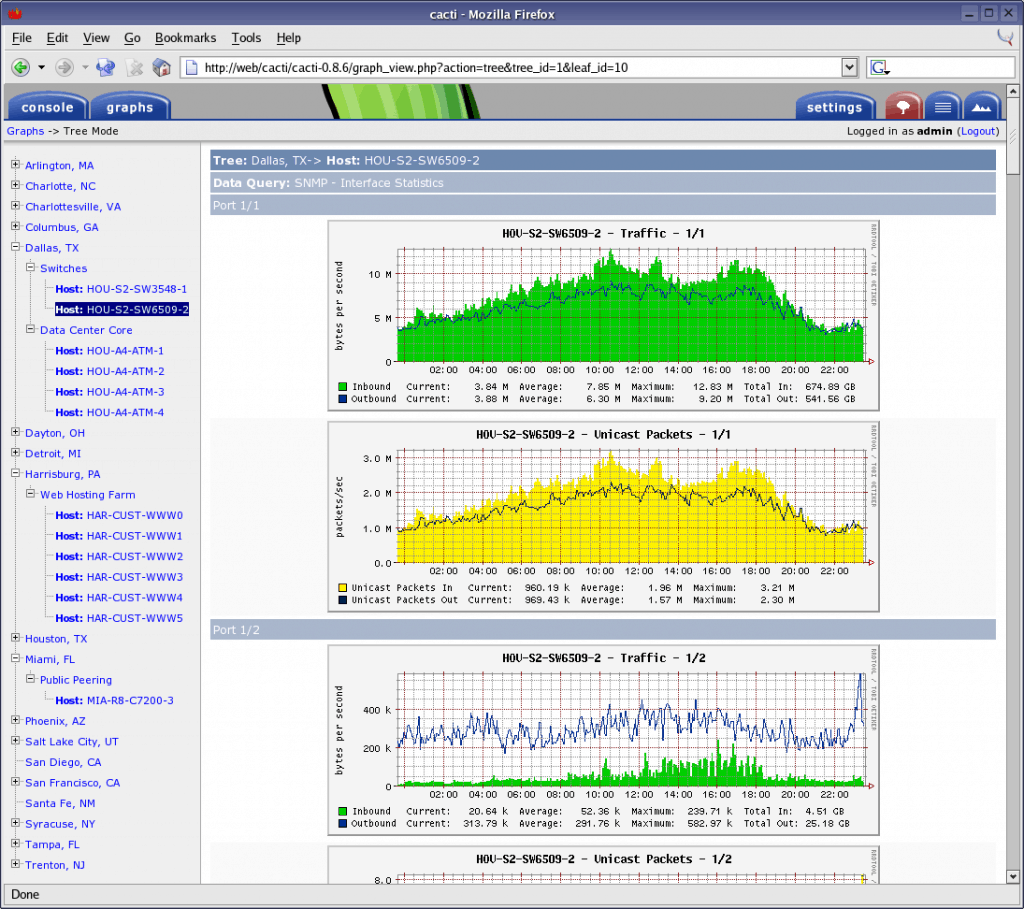
The setup process will vary from tool to tool. Generally, you’ll need to download the software, install it on a designated server (often a Windows server within your network), and configure it to monitor your devices.
Configuration usually involves adding your network devices (servers, routers, switches, etc.) to the tool and specifying the parameters you want to monitor (CPU usage, memory, disk space, network traffic, etc.).
Most tools offer a web-based interface for accessing the monitoring data and configuring alerts. Take some time to familiarize yourself with the interface and customize it to suit your needs.
It’s also critical to properly secure your monitoring server. Change default passwords, restrict access to the web interface, and keep the software up to date to protect against vulnerabilities.
Interpreting Monitoring Data
Once your tool is up and running, the real fun begins: analyzing the data. Most monitoring platforms offer visual dashboards that show you key metrics at a glance. Learn what these metrics mean.
Pay attention to trends and patterns. Look for spikes in bandwidth usage, unusual CPU loads, or unexpected error messages. These can be early warning signs of potential problems.
Set up alerts to notify you when specific thresholds are breached. For example, you might want to receive an email if a server’s CPU usage exceeds 80% or if a website becomes unavailable.
Don’t just passively monitor. Use the data to proactively improve your network performance and security. Identify bottlenecks, optimize configurations, and address vulnerabilities before they cause major disruptions. Good network monitoring will give you this ability.