Are you grappling with the complexities of managing on-premises infrastructure while trying to embrace the agility and innovation of the cloud? You’re not alone. Many organizations face the challenge of bridging the gap between their existing data centers and the cloud, leading to inefficiencies, increased costs, and hindered innovation.
This is where Azure Stack HCI comes in – a hyperconverged infrastructure (HCI) solution from Microsoft that brings the power of Azure to your own data center. Imagine running virtual machines and containers on familiar hardware, while seamlessly connecting to Azure for services like backup, monitoring, and security.
This article will delve into the core components of Azure Stack HCI, exploring how it simplifies infrastructure management, enhances security, and unlocks a hybrid cloud approach that empowers your organization to thrive in today’s dynamic environment.
Get ready to discover how Azure Stack HCI can modernize your infrastructure and accelerate your journey to the cloud.
Azure Stack HCI: Bringing the Cloud to Your Data Center
Let’s talk Azure Stack HCI. It’s Microsoft’s hybrid cloud solution that lets you run virtual machines on-premises. Think of it as extending Azure’s capabilities into your own data center or edge locations, offering flexibility and control.
Essentially, you’re getting Azure services within your familiar infrastructure. This means you can leverage your existing skills and investments while benefiting from cloud innovation, all without sending your data elsewhere.
For organizations seeking more control over data residency or low-latency applications, Azure Stack HCI is an attractive option. It addresses concerns related to data sovereignty and network performance.
With Azure Stack HCI, you can create a modern, agile infrastructure that adapts to your evolving needs. It’s about having the right resources in the right place, enabling innovation and driving business outcomes.
What Exactly Is Azure Stack HCI?
Azure Stack HCI isn’t just software; it’s a hyperconverged infrastructure (HCI) solution. This means compute, storage, and networking are tightly integrated into a single system, managed through Azure.
It’s like having a mini-Azure data center right in your facility. You utilize familiar tools, manage it through the Azure portal and utilize native Azure features such as Azure Arc.
You can run Windows and Linux virtual machines, plus containerized workloads. It also supports advanced features like Storage Spaces Direct and Software Defined Networking (SDN) for improved performance and security.
Azure Stack HCI also provides the agility and scalability you’d expect from the cloud. Resources are easy to provision and scale as required, keeping your business ready.
Key Benefits of Using Azure Stack HCI
One of the main advantages is data sovereignty. You maintain control of your data within your own infrastructure, which is ideal for meeting regulatory requirements and policies.
For applications requiring immediate access to data or processing, Azure Stack HCI’s on-premises nature ensures low latency. This is critical for things like real-time analytics and manufacturing.
It provides a consistent management experience across on-premises and Azure. This simplifies operations and reduces the need for specialized skills on various platforms.
It’s a cost-effective approach because you are leveraging your own infrastructure. Pay-as-you-go pricing is also available through Azure subscriptions, allowing for flexible spending.
Use Cases for Azure Stack HCI
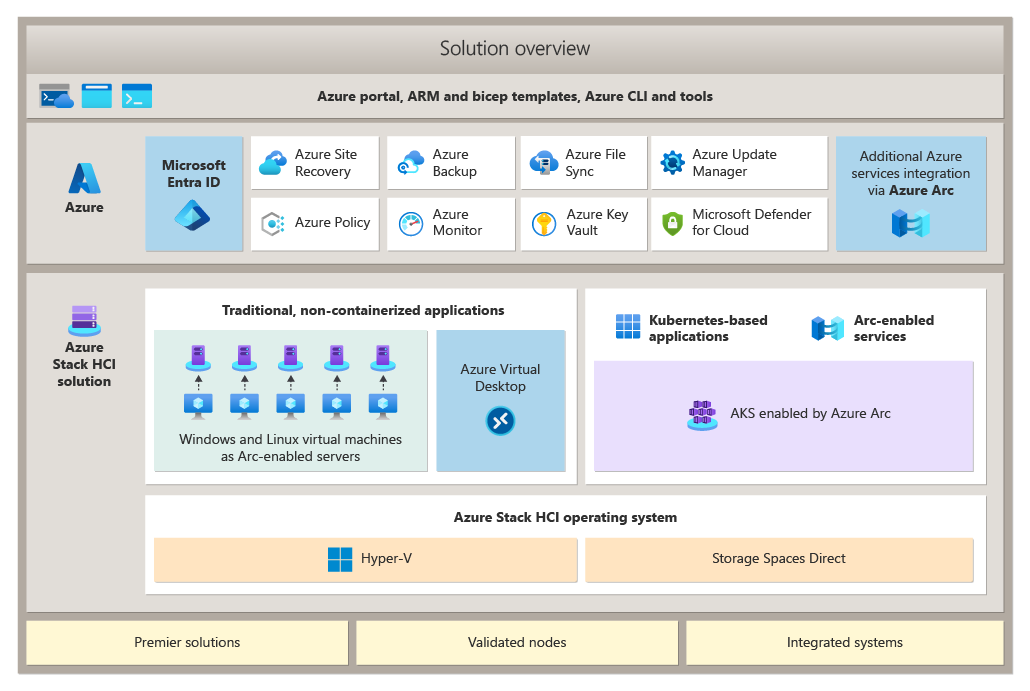
Branch offices and edge locations with limited connectivity find Azure Stack HCI valuable. It enables them to run essential applications even when internet access is unstable.
Organizations running legacy applications that are not yet cloud-native can migrate them to Azure Stack HCI. Modernize your infrastructure without rewriting your core software!
Businesses with strict compliance requirements often leverage Azure Stack HCI. They get the benefits of the cloud while adhering to industry or government regulations.
It also works well for disaster recovery scenarios. You can replicate virtual machines to Azure for backup and quickly restore them on-premises if needed.
Getting Started with Azure Stack HCI
First, you’ll need to choose certified hardware from the Azure Stack HCI catalog. Make sure the hardware meets the required specifications and is compatible with the operating system.
Then, install the Azure Stack HCI operating system on the chosen hardware. Follow Microsoft’s documentation for the recommended installation process and configuration settings.
Next, connect your Azure Stack HCI cluster to Azure via Azure Arc. This allows you to manage and monitor your infrastructure from the Azure portal and take advantage of hybrid services.
Finally, deploy your virtual machines and applications to your Azure Stack HCI cluster. Monitor performance and manage your resources through the Azure portal, just like you would in the cloud.