Are you tired of your home or small business network feeling vulnerable and insecure? In today’s interconnected world, a robust firewall is no longer a luxury, but a necessity. Enter pfSense, a powerful and flexible open-source firewall and router software distribution based on FreeBSD.
It’s more than just a simple router replacement; it’s a comprehensive security solution that rivals expensive commercial options, offering features like VPN capabilities, intrusion detection, and advanced routing. But navigating its extensive options can feel daunting.
This article aims to demystify pfSense, providing you with a clear understanding of its capabilities and how it can significantly enhance your network security. We’ll explore its key features, discuss its advantages over traditional routers, and offer insights into setting up and configuring pfSense to meet your specific needs.
Get ready to take control of your network and fortify your digital defenses with pfSense.
What is pfSense? A Comprehensive Overview
pfSense is a robust, open-source firewall/router software based on FreeBSD. It’s an alternative to pricey commercial solutions, giving you a powerful network security platform. It provides a flexible and customizable approach for managing your network.
It can be installed on a physical computer or in a virtual environment. pfSense offers a user-friendly web interface, which makes configuration a breeze. This makes advanced network management accessible even for those without extensive technical training.
Think of it as the guardian of your home or business network. It scrutinizes all incoming and outgoing traffic. It makes decisions based on your pre-defined rules. Keeping harmful data out, and ensuring smooth, secure communication.
Its versatility extends far beyond typical firewall functionality. It includes features like VPN server, traffic shaper, intrusion detection, and reporting tools. It’s a one-stop shop for safeguarding and optimizing your digital existence.
Key Features and Benefits of pfSense
One core benefit of pfSense is its sheer flexibility. You can configure it for numerous network scenarios, from basic home setups. To complex enterprise environments with various subnets and VPN requirements.
The web interface is genuinely a game-changer. The user-friendly design makes setting up complicated rules, configurations, and services easier. Gone are the days of wrestling with command-line interfaces.
pfSense allows you to control and prioritize network traffic. This helps guarantee crucial applications get the bandwidth they need. It avoids performance hiccups during peak times.
Because it’s open-source, you’re not stuck with costly license renewals or hidden fees. You get a fully functional firewall. You get updates, and support through the active community at no extra expense.
Its comprehensive reporting and monitoring tools are another substantial advantage. You can get detailed insights into network activity. This helps you to identify potential security threats early, and troubleshoot network issues efficiently.
pfSense Hardware Requirements and Installation
pfSense is very efficient and can run on modest hardware. A dedicated machine is recommended for optimal performance. However, it can operate on anything from an old desktop to a server-grade system.
Minimum hardware requirements include a CPU that supports the architecture. At least 1GB of RAM, and a hard drive with at least 4GB of storage. More resources are needed for networks with higher traffic loads or demanding features.
The installation procedure is straightforward, following a standard bootable image method. You can download the ISO file from the pfSense website. Then, write it to a USB drive and boot your machine from it.
The installation wizard is interactive and guides you through basic configuration steps. These steps include selecting the network interfaces. Assigning IP addresses, and setting up the initial administrator password.
Once the installation is complete, you can access the web interface. You can further configure the system to meet your specific needs. Detailed documentation and community forums provide ample guidance during this phase.
Configuring Basic Firewall Rules in pfSense
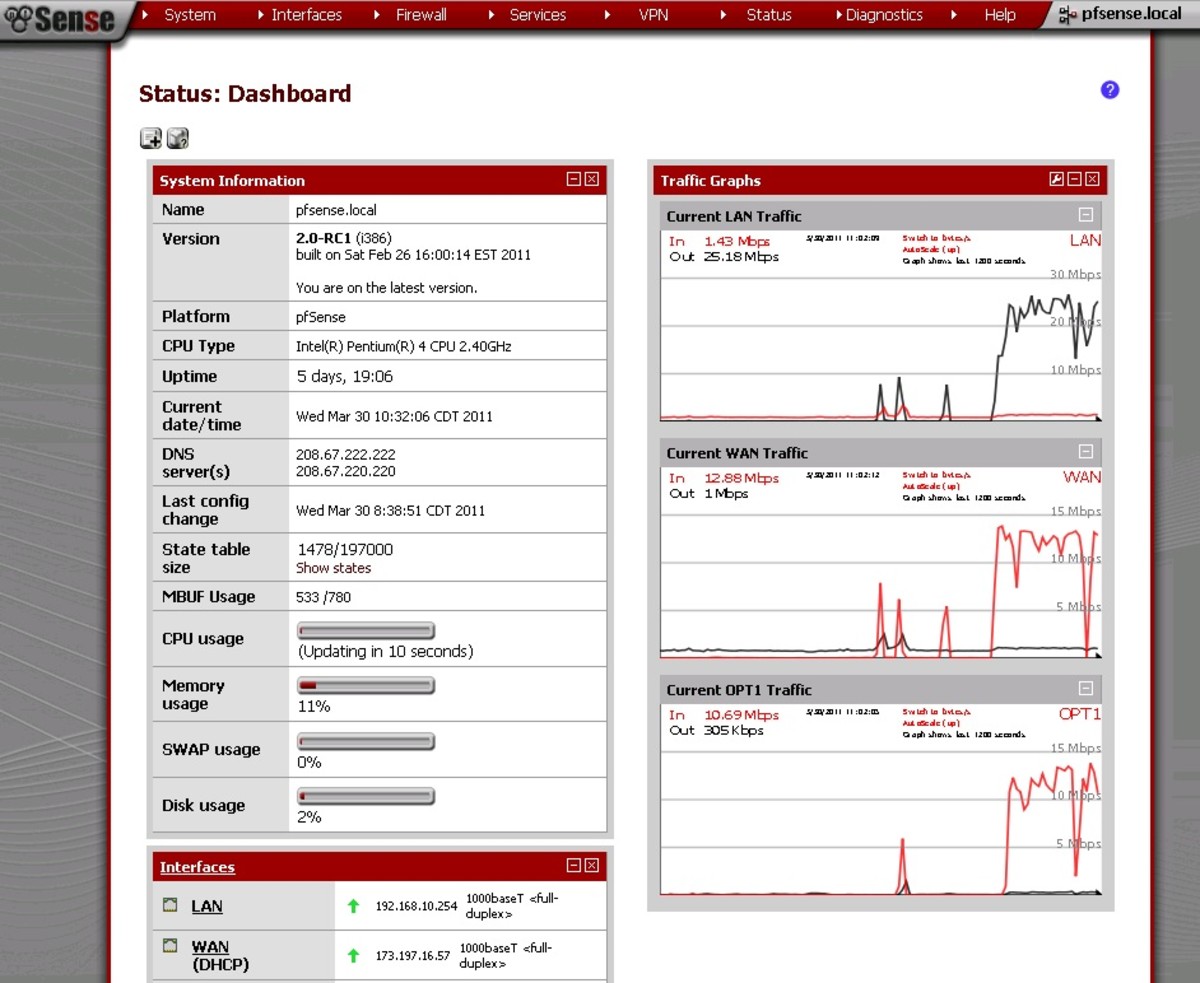
Firewall rules determine which network traffic is allowed or blocked. Creating clear and concise rules is essential for security. With pfSense, you can define rules based on source, destination, port, and protocol.
Access the firewall rules page from the web interface. From there, you can add new rules or edit existing ones. Be mindful of the order in which rules are placed. pfSense processes them from top to bottom.
A common starting point is to block all inbound traffic by default. Then, create specific rules to allow only the necessary services. For example, allowing web traffic (port 80 and 443) to your web server.
Outbound rules are equally crucial. It’s good practice to restrict outbound traffic to only the required ports and protocols. This limits the potential damage if a device on your network is compromised.
Regularly review and update your firewall rules to adapt to changing network needs. Outdated rules can create security vulnerabilities. Proper configuration is key to maintaining a robust security posture.
Setting Up a VPN Server with pfSense
pfSense excels at setting up VPN servers, allowing secure remote access to your network. It supports several VPN protocols, including OpenVPN, IPsec, and WireGuard. Each has its own pros and cons.
OpenVPN is a popular choice due to its flexibility and strong security. Setting up an OpenVPN server on pfSense involves generating certificates, configuring the server settings, and creating user accounts.
IPsec is another robust option, commonly used for site-to-site VPN connections. It provides strong encryption and is well-suited for connecting multiple networks securely. Configuration can be slightly complex.
WireGuard is a newer protocol, known for its speed and simplicity. It’s becoming an increasingly popular option. Because it offers a great balance of performance and security. pfSense has integrated support for WireGuard.
Once the VPN server is configured, you’ll need to configure your client devices. This configuration includes importing the necessary certificates and setting up the VPN connection. This setup ensures secure access to your network from anywhere.