Imagine slashing your data center complexity in half while boosting performance and agility. Sound too good to be true? It’s not, and that’s the promise of hyper-converged infrastructure, or HCI. In essence, HCI combines compute, storage, networking, and virtualization resources into a single, integrated system, managed through a unified interface.
But why should you care? Well, as businesses grapple with ever-growing data demands and the need for faster deployment times, traditional infrastructure can quickly become a bottleneck. HCI offers a streamlined, scalable, and often more cost-effective alternative, allowing organizations to focus on innovation rather than infrastructure management.
In this article, we’ll delve deeper into the architecture of HCI, explore its benefits and drawbacks, and provide insights into how it can transform your IT landscape, ultimately empowering you to make informed decisions about whether HCI is the right solution for your organization.
Understanding Hyper-Converged Infrastructure (HCI)
Ever felt like managing your data center is like juggling chainsaws while riding a unicycle? HCI, or hyper-converged infrastructure, aims to simplify that. It brings together computing, storage, and networking into a single, manageable system.
Think of it as a pre-packaged IT infrastructure solution. Instead of separate servers, storage arrays, and network switches, you get a unified appliance. This streamlined approach reduces complexity and boosts efficiency.
The magic lies in virtualization. HCI uses software to emulate the functions of traditional hardware. This allows resources to be pooled and allocated dynamically, based on the needs of your applications.
HCI isn’t just about convenience; it’s about agility. By simplifying infrastructure management, it allows IT teams to focus on more strategic initiatives. This allows businesses to be more responsive and innovative.
It’s also worth knowing that HCI solutions are often scalable. You can easily add more nodes to increase computing power and storage capacity, as your business grows. This avoids costly and disruptive hardware upgrades.
Key Components of HCI
At its core, HCI involves software-defined computing. Virtual machines run your applications, leveraging the resources of the underlying hardware. This layer provides flexibility and efficient resource utilization.
Storage is also virtualized. Instead of dedicated storage arrays, HCI uses software to pool storage capacity across the nodes. This creates a shared storage pool that’s accessible to all virtual machines.
Networking is, as well, virtualized! Software-defined networking (SDN) manages network traffic and connectivity between virtual machines. SDN enables features like micro-segmentation and network automation.
Management is key in an HCI setup. A centralized management interface provides a single pane of glass for monitoring and controlling the entire infrastructure. This greatly simplifies day-to-day operations.
These components are usually tightly integrated. This integration optimizes performance and reduces the risk of compatibility issues. The result is a more stable and reliable environment for your applications.
Benefits of Adopting HCI
Simplified management is a huge draw. HCI consolidates infrastructure management into a single interface. This reduces the burden on IT staff and simplifies troubleshooting.
Increased efficiency is also a major factor. By virtualizing resources, HCI optimizes resource utilization and reduces waste. This translates to lower operating costs and better performance.
Scalability is another key benefit. HCI allows you to scale your infrastructure easily by adding more nodes. This on-demand scalability meets the needs of growing businesses.
Improved agility is always a bonus. HCI enables faster deployment of applications and services. This agility gives businesses a competitive edge in today’s rapidly changing market.
Reduced costs can happen with HCI. HCI consolidates hardware and reduces the need for specialized expertise. This can lead to significant cost savings over time.
Use Cases for HCI
Virtual Desktop Infrastructure (VDI) is a great fit for HCI. HCI provides the performance and scalability needed to support hundreds or thousands of virtual desktops. This delivers a consistent user experience.
Private cloud deployments also benefit greatly. HCI provides a flexible and scalable platform for building and managing private clouds. This helps organizations retain control over their data and applications.
Disaster recovery solutions work better with HCI. HCI simplifies the creation of disaster recovery sites and enables rapid recovery of critical applications. This ensures business continuity in the event of a disaster.
Edge computing is something that can utilize HCI. HCI’s compact footprint and remote management capabilities make it well-suited for edge computing deployments. This brings compute and storage closer to the data source.
General-purpose workloads are welcome. HCI can support a wide range of enterprise applications. This includes databases, ERP systems, and collaboration tools, centralizing your infrastructure.
Considerations Before Implementing HCI
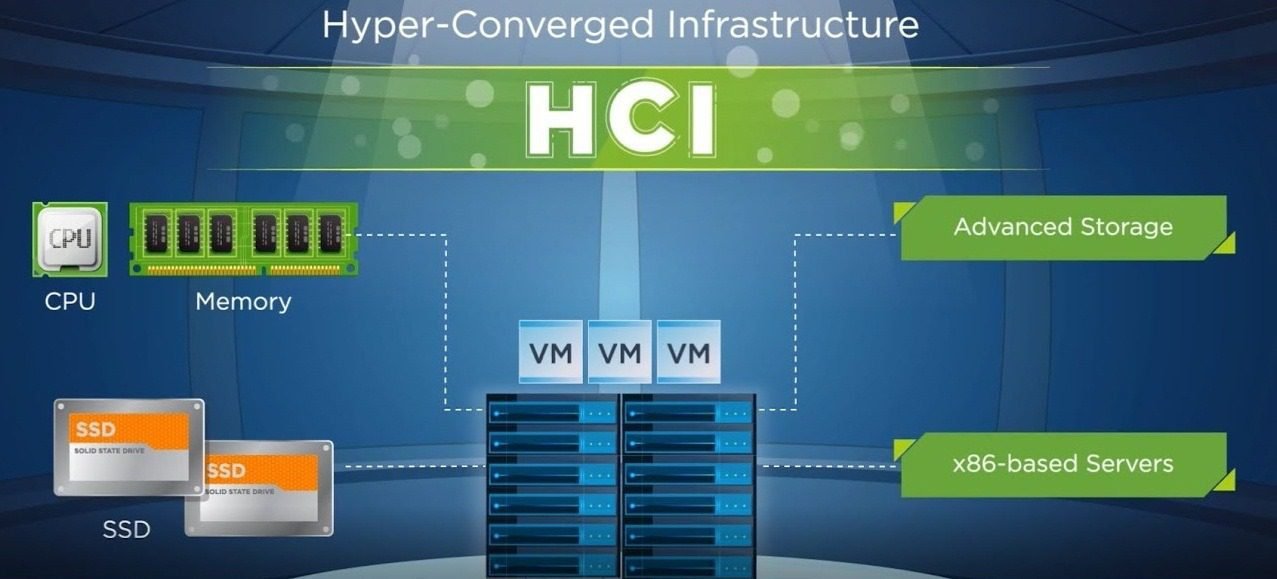
It’s important to asses your workloads. Determine which applications are best suited for HCI. Consider factors like performance requirements, scalability needs, and availability requirements.
You also need to evaluate your budget. HCI solutions can vary in price. So, consider the initial investment and ongoing operational costs.
Don’t forget about vendor selection. Choose an HCI vendor that offers a solution that meets your specific needs. Look for features like ease of management, scalability, and integration with existing infrastructure.
Think about planning your migration. Develop a comprehensive plan for migrating your existing workloads to the HCI environment. Minimize disruption during the migration process.
Consider your existing IT skills. Ensure that your IT staff has the necessary skills to manage and maintain the HCI environment. Provide training and resources to support their ongoing development.