In today’s interconnected world, are you truly aware of everything that’s happening on your network? From identifying rogue devices consuming bandwidth to pinpointing vulnerabilities hackers could exploit, the unseen activity within your network can significantly impact performance and security.
A free network scan tool provides a vital window into this hidden world, acting as your digital stethoscope to diagnose potential problems before they escalate. But with a plethora of options available, choosing the right tool can feel overwhelming.
This article aims to demystify the process, exploring what a free network scan tool is, why it’s essential for network administrators and even home users, and guiding you through some of the best options available. Get ready to gain the insights you need to safeguard your network and optimize its performance, all without breaking the bank.
Unveiling the Power of Free Network Scan Tools
Ever wondered what devices are lurking on your home or office network? A network scan tool gives you the peek you need. Think of it as a digital detective, sniffing out every connected gadget.
These tools are handy for more than just curiosity. They help identify security holes, troubleshoot connection problems, and ensure your network is running smoothly. And the best part? Many are available for free!
Using such tools is like taking inventory of your digital assets. You’ll discover computers, smartphones, printers, and even smart appliances. This newfound awareness is the first step toward robust security.
Let’s dive into the fascinating world of free network scan tools. We’ll explore why you need one, what they do, and some of the top contenders available. Get ready to boost your network visibility!
Why You Need a Free Network Scan Tool
In today’s hyper-connected world, network security is vital. A compromised network can lead to data breaches, malware infections, and a host of other headaches. Network scans are your first line of defense.
Free network scan tools can help identify rogue devices. Perhaps a neighbor is piggybacking on your Wi-Fi or an unauthorized device connected without your awareness. Identify such occurrences rapidly!
These utilities also assist in vulnerability assessment. By highlighting open ports and running services, they expose potential entry points for attackers. A proactive approach is always best.
Furthermore, network issues can manifest in slow speeds and intermittent connectivity. Network scans help pinpoint the source of these problems, enabling quicker resolution. Speed up your diagnosis.
Finally, these tools give you complete network visibility. Knowing what’s connected is the key to managing and securing your digital environment. See everything as it connects.
What Do Free Network Scan Tools Actually Do?
Network scan tools work by sending out packets of data to different IP addresses on your network. They then analyze the responses to gather information about each device. It’s a bit like sending out digital scouts.
One of the primary functions is host discovery. This involves identifying all active devices on the network, including their IP addresses and MAC addresses. See every IP on your network!
Port scanning is another crucial feature. Ports are like doorways into a device, and open ports can be exploited by hackers. These tools expose open ports that need to be watched.
Service detection identifies the services running on each device, such as web servers, FTP servers, or email servers. This information helps assess the security posture.
Operating system fingerprinting attempts to determine the operating system of each device. This is useful for identifying potential vulnerabilities specific to certain operating systems. Each system is unique.
Top Free Network Scan Tools to Consider
Several excellent free network scan tools are available, each with its own strengths and weaknesses. Here are a few of the best:
Nmap (Network Mapper): This is a powerful, command-line tool favored by security professionals. While it has a steep learning curve, its capabilities are unmatched. Consider the tool for advanced needs.
Angry IP Scanner: A simple, fast, and lightweight tool perfect for quickly scanning small to medium-sized networks. Great for quick overviews and basic checks.
Advanced IP Scanner: A user-friendly option for Windows that offers a wealth of features, including remote shutdown and Wake-on-LAN. Easy for average users to get acquainted.
Fing: Available for both desktop and mobile, Fing provides a clean interface and helpful information about connected devices. Great for mobile and easy network management.
SolarWinds IP Address Manager (Free Tool): A strong contender that offers subnet discovery and integrated DHCP management for enhanced control. Consider this for more complex networks.
Choosing the Right Tool for Your Needs
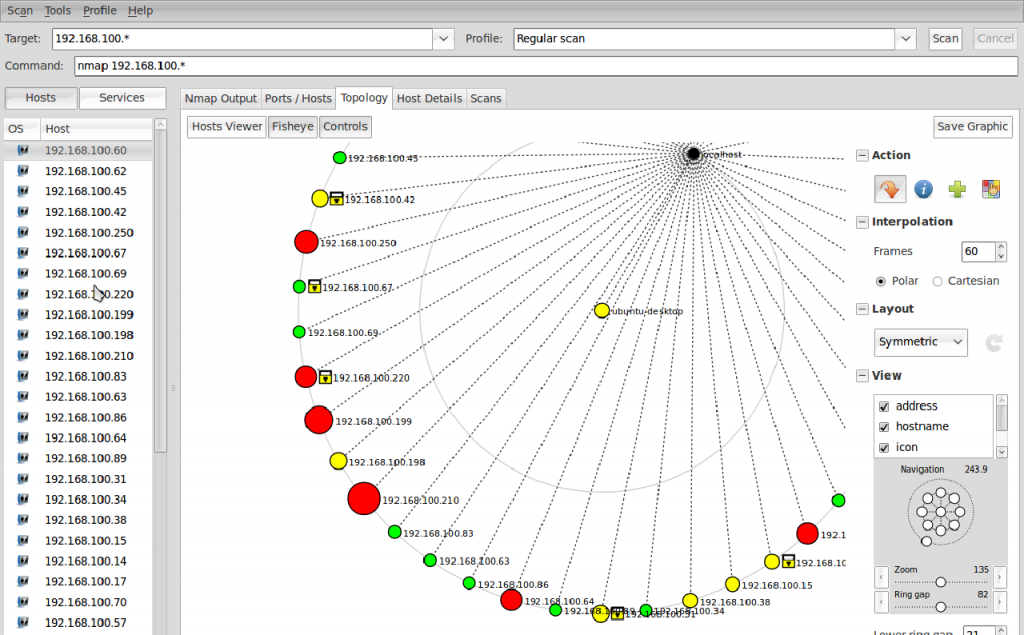
Selecting the best free network scan tool depends on your technical expertise and specific requirements. Begin by thinking about what you need the tool to do for you.
If you’re a beginner, a user-friendly GUI tool like Advanced IP Scanner or Fing might be the best option. These tools offer a straightforward interface and easy-to-understand results. Begin with simple software.
For more advanced users or those requiring in-depth analysis, Nmap is an excellent choice. Although it requires a command-line interface, its capabilities are incredibly powerful. Explore more advanced options.
Consider the size of your network. Tools like Angry IP Scanner are ideal for small networks, while SolarWinds IP Address Manager is better suited for larger, more complex environments. Adjust tool choice based on size.
Finally, think about the features you need. Do you need port scanning, OS fingerprinting, or remote management capabilities? Choose a tool that offers the features most relevant to your needs. Make a features list.