Imagine your network as a complex circulatory system, constantly pumping vital data to keep your business alive. But what happens when a critical artery becomes clogged, slowing down performance or even causing a complete blockage? Network outages and performance bottlenecks can cripple productivity and impact your bottom line.
That’s where network monitoring tools come in, acting as the vigilant doctors of your digital infrastructure. But enterprise-grade solutions often come with hefty price tags. Thankfully, the world of open source offers a powerful and cost-effective alternative.
This article dives deep into the realm of open-source network monitoring tools, exploring their capabilities, benefits, and how they can help you keep a watchful eye on your network’s health without breaking the bank. We’ll uncover the best options available, providing insights into their key features and helping you choose the right tool to empower your network’s optimal performance.
Unlocking Network Insights: Diving into Open Source Monitoring Tools
In today’s interconnected digital landscape, keeping tabs on your network’s health is vital. Open source network monitoring tools offer a cost-effective and flexible way to achieve this. Let’s explore the world of these tools, uncovering their advantages and some top contenders.
These solutions provide real-time visibility into network performance, allowing you to detect and resolve issues swiftly. Proactive monitoring is key to preventing downtime and maintaining a smooth operational flow for any organization, no matter its scale.
Open source options provide customizability. This lets you tailor them to meet your requirements. This is a massive advantage compared to proprietary solutions.
Think of it as building your surveillance system with building blocks. You decide exactly what metrics to track and how to receive alerts. It offers great freedom and adaptability.
Why Choose Open Source Network Monitoring?
The allure of open source network monitoring tools lies in several key advantages. Cost savings are often a primary motivator, but the benefits extend far beyond just the bottom line. You get a degree of control you might not expect.
Open source fosters community. Developers contribute, review, and improve the code. This translates to faster innovation, regular updates, and a wealth of online resources and support forums.
Customization is another important factor. These tools let you adapt your monitoring system to the particular needs of your environment. Create tailor-made dashboards and set up alerts that matter to you.
Avoid vendor lock-in. Open source gives the ability to migrate your monitoring solution as your needs change. This freedom empowers businesses to scale without being restricted by a vendor’s limitations.
The collaborative nature of open source means bugs are often identified and fixed quicker. A dedicated community helps the software get even better.
Learning and experimentation are actively encouraged. These tools offer an outstanding platform to improve your skills and knowledge if you are keen on deepening your understanding of network management.
Key Features to Look for in Open Source Tools
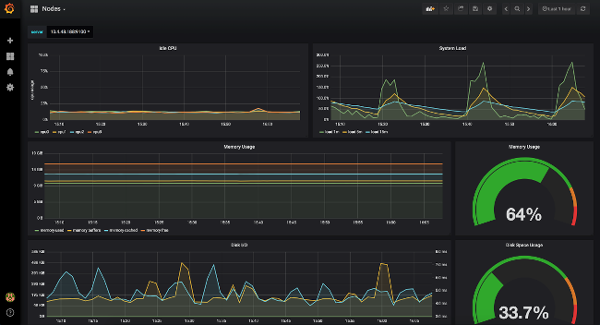
When evaluating open source network monitoring tools, certain features stand out as essential. They determine its effectiveness. Think of this as a checklist of capabilities.
Network Discovery: Automates the process of mapping your network, identifying all connected devices and their interconnections. This saves a lot of manual work.
Performance Monitoring: Tracks key metrics like bandwidth usage, latency, packet loss, and CPU utilization. Spot potential trouble spots early.
Alerting and Notifications: Configurable alerts triggered by specific events or thresholds. Receive immediate notifications about problems to swiftly address them.
Visualization and Reporting: Presents data in an easy-to-understand format, with charts, graphs, and dashboards. Identify patterns and trends with ease.
Protocol Support: Supports a wide range of networking protocols (SNMP, ICMP, TCP, UDP, etc.) for comprehensive monitoring. Ensure compatibility with all your devices.
Scalability: Able to handle the demands of growing networks without performance degradation. Future-proof your monitoring solution.
Top Open Source Network Monitoring Tools: A Comparison
Several open source network monitoring tools are popular and well-regarded within the industry. Each has its strengths and weaknesses.
Nagios Core: A highly versatile and widely adopted option. Nagios offers extensive customization options. It relies on community-contributed plugins for broad device support.
Zabbix: A powerful and feature-rich enterprise-grade monitoring solution. Zabbix offers a user-friendly web interface and supports a vast array of monitoring methods.
Cacti: A web-based graphing tool built on RRDtool. Cacti is renowned for its capacity to create sophisticated charts and graphs, visualizing network performance patterns.
Icinga 2: A modern and scalable monitoring solution for complex IT infrastructure. Designed for distributed systems, Icinga 2 is backwards compatible with Nagios plugins.
Prometheus: A popular monitoring system for dynamic environments such as cloud-native applications. It excels at time-series data collection and analysis.
Consider these tools and how they fit your needs when making a selection. Make a shortlist and dive in for deeper evaluation.
Getting Started with Open Source Network Monitoring
Implementing an open source network monitoring tool might seem challenging, but with the right approach, it is feasible. Consider the complexity and choose a tool that matches your skill level.
Begin by defining your monitoring requirements. Determine what metrics are most important to you. Figure out which devices need the most attention.
Download and install your selected tool on a suitable server. Ensure the server has the resources (CPU, memory, disk space) to manage your network’s monitoring workload.
Configure your network devices to allow monitoring access. Enable SNMP or other protocols as required.
Customize the tool’s settings to match your network topology. Define thresholds for alerts and create personalized dashboards. Optimize for optimal performance.
Gradually expand your monitoring coverage. Start with key devices and services before incorporating additional aspects of your infrastructure. Consistent growth and observation are key.
Leverage the community forums and documentation to get assistance. Don’t be afraid to ask questions. There is a lot of accumulated knowledge available in the online community.