Imagine someone peering into your home, not through a window, but through your Wi-Fi network. Sound unsettling? That’s the reality of today’s digital landscape. Our homes are now powered by a complex web of connected devices, from laptops and smartphones to smart TVs and even refrigerators, all relying on a single, often vulnerable, home network.
Home network security software acts as your digital gatekeeper, guarding against cyber threats that could compromise your personal data, financial information, and even the privacy of your family. But with so many options available, how do you choose the right one? This article will demystify the world of home network security software, exploring essential features, evaluating different types of protection, and guiding you toward making an informed decision to fortify your digital home and enjoy a safer online experience.
Get ready to learn how to protect what matters most.
Securing Your Digital Fortress: A Deep Dive into Home Network Security Software
In today’s connected world, your home network is more than just a way to stream movies or browse social media. It’s the gateway to your personal data, financial information, and even your smart home devices. That’s why bolstering your digital defenses is more vital than ever.
Enter home network security software – a crucial component in safeguarding your digital life. But with so many options available, how do you choose the right one? Let’s cut through the jargon and explore the essentials of keeping your home network safe and sound.
Think of your home network like a house. You wouldn’t leave your doors unlocked, would you? Network security software acts as your digital security system, monitoring for threats and keeping unwanted guests out.
It provides a multi-layered approach to protection, including firewalls, intrusion detection, and anti-malware capabilities. In a nutshell, it’s the shield that protects your devices from the dangers lurking online.
Understanding the Threats Facing Your Home Network
The digital world is rife with risks, and understanding these threats is the first step toward effective protection. From sneaky phishing scams to sophisticated malware attacks, the dangers are constantly evolving.
One of the most prevalent threats is malware, which includes viruses, worms, and ransomware. These malicious programs can infiltrate your system, steal your data, or even encrypt your files and demand a ransom.
Phishing attacks, disguised as legitimate emails or websites, trick you into revealing sensitive information like passwords or credit card details. They are becoming increasingly sophisticated, making them difficult to detect.
Unsecured IoT (Internet of Things) devices, such as smart TVs and security cameras, can also be exploited by hackers to gain access to your network. This can lead to unauthorized access to your personal information and other devices on your network.
Key Features to Look for in Home Network Security Software
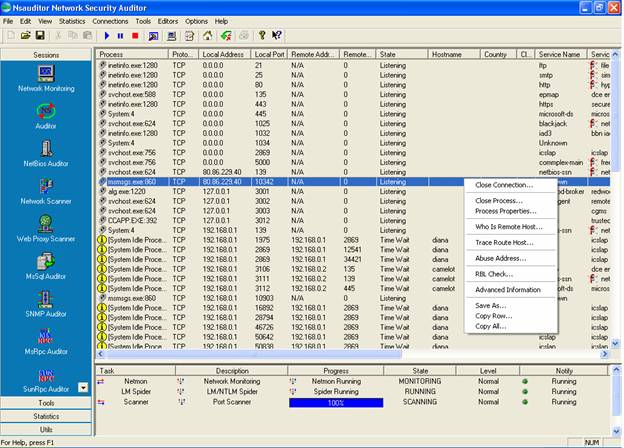
Choosing the right security software can feel overwhelming, but focusing on essential features simplifies the process. Look for tools that offer comprehensive protection against diverse threats.
A robust firewall is your first line of defense, monitoring incoming and outgoing network traffic and blocking unauthorized connections. It acts as a barrier, preventing malicious actors from accessing your network.
Real-time threat detection is crucial for identifying and neutralizing threats as they emerge. This feature constantly scans your network and devices for suspicious activity, providing immediate protection.
Parental controls allow you to manage your children’s online activities, restricting access to inappropriate content and setting time limits. This helps to keep your kids safe while they explore the internet.
Vulnerability scanning identifies weaknesses in your network and devices, allowing you to patch them before they can be exploited. This proactive approach helps to prevent potential attacks.
Popular Home Network Security Software Options
The market offers a multitude of security software options, each with its own strengths and weaknesses. Exploring some popular choices can help you narrow down your selection.
Norton offers comprehensive protection against a wide range of threats, including malware, phishing, and ransomware. It also includes features like a firewall and parental controls, and often tops the list for reliable service.
McAfee is another well-known security solution, providing real-time threat detection and a strong firewall. Their products are very user friendly, and offer a suite of privacy tools.
Bitdefender consistently earns high marks for its effectiveness and ease of use. It offers advanced threat protection and a range of additional features, such as a password manager and VPN.
Trend Micro provides robust protection against online threats and includes features like a firewall and webcam protection. They provide specialized tools for privacy that set them apart.
Tips for Maximizing Your Home Network Security
Installing security software is just the first step. Following these tips can further enhance your home network security and minimize your risk of falling victim to cyberattacks.
Always use strong, unique passwords for your Wi-Fi network and all your online accounts. Avoid using easily guessable passwords like “password” or “123456.” It’s best to use a password manager to help keep track of complex passwords.
Keep your software and devices updated with the latest security patches. Software updates often include fixes for security vulnerabilities, making your system more secure. Don’t skip update prompts.
Be cautious of suspicious emails and websites. Never click on links or download attachments from unknown sources. If in doubt, verify the sender’s identity before taking any action.
Enable two-factor authentication (2FA) whenever possible. 2FA adds an extra layer of security, requiring a second verification code in addition to your password. This makes it harder for hackers to access your accounts, even if they know your password.